Over One-Third of Medical Practices Have Experienced a Medical Breach: Here’s Why
It’s no secret that the healthcare industry has been a long time target for money-hungry cybercriminals. The combination of a large quantity of...

The effectiveness of phishing is indisputable. The news is full examples and many are not even reported due to businesses trying to save face. One example: MacEwan University staff transferred $11.4 million to criminals over the course of nine days due to “human error” as a result of phishing. Can you say, “Whoops!”?
Technology can help block attempted phishing emails. However, nothing is 100% and ultimately, YOU are the last layer of defense.


PK Tech offers several solutions to help combat phishing and educate users on how to identify suspect phishing emails. Contact us here.

It’s no secret that the healthcare industry has been a long time target for money-hungry cybercriminals. The combination of a large quantity of...
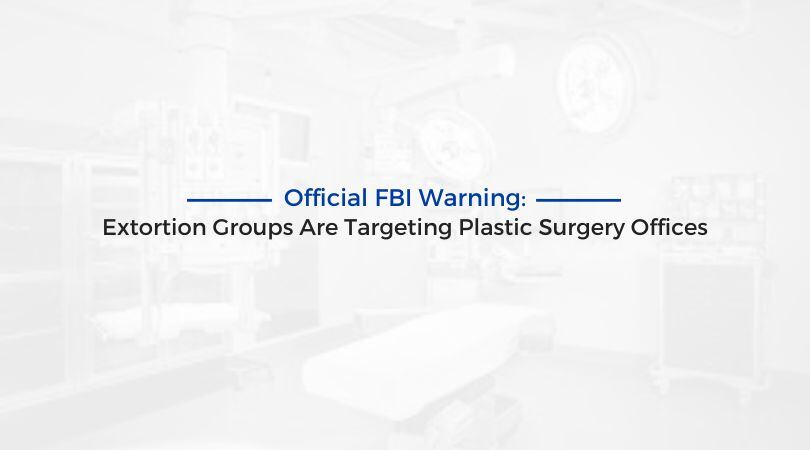
The FBI has issued an official warning that particular extortion groups are targeting plastic surgery offices.

A new report by security solution vendor Barracuda was released detailing the targets of cybercriminal attacks and the evolution of spear-phishing...