What is Cybersquatting and Why Should You Care?
First of all, what is Cybersquatting?
1 min read
Megan Schutz : Updated on November 6, 2024
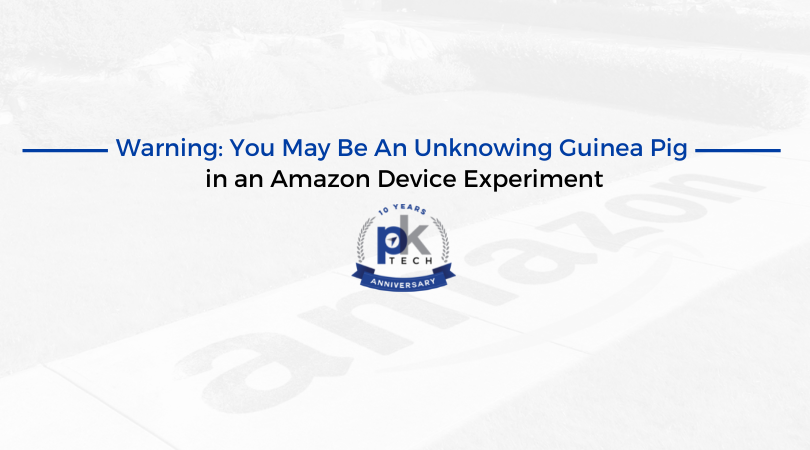
Warning: Amazon is experimenting with wireless mesh networking that turns Amazon device users into human guinea pigs. Starting June 8th, Amazon automatically enrolled Amazon device users in Amazon Sidewalk. This new wireless mesh service shares your piece of the Internet bandwidth with neighboring Sidewalk-capable devices that do not have connectivity. Conversely, Sidewalk also gives your devices bandwidth when you don’t have a quality connection.
Amazon devices are now automatically sharing your Internet with your neighbors. What this means is: if you use Amazon devices (i.e., Alexa, Echo, Ring, etc.), you are by default part of an experiment that will put your security and privacy at risk.
A complete list of devices is available on the Amazon webpage. Still, notable devices includes Ring Floodlight Cam (2019), Ring Spotlight Cam Wired (2019), Ring Spotlight Cam Mount (2019), Echo (3rd gen and newer), Echo Dot (3rd gen and newer), Echo Dot for Kids (3rd gen and newer), Echo Dot with Clock (3rd gen and newer), Echo Plus (all generations), Echo Show (all models and generations), Echo Spot, Echo Studio, Echo Input, and Echo Flex.
Amazon Sidewalk helps devices operate better through a shared network operated by Amazon at no charge to their customers. Essentially, it helps support low bandwidth devices with nearby higher bandwidth devices.
Very few people take the time to change default settings on their devices (or even know they can change specific settings). For this reason, millions of people are auto-enrolled in Amazon Sidewalk without ever knowing.
It’s an interesting decision (and says a lot about the company) that Amazon decided to make Amazon Sidewalk an opt-out service rather than an opt-in one. That means that everyone with an Amazon device is auto-enrolled and can only opt-out if they know it’s possible to opt-out and know how to opt-out.
The issue is not that opting out is complicated, and it’s more an issue of transparency. With most people not even knowing they’ve opted in, they don’t know to seek the opt-out option if desired. You can follow the simple process to opt-out listed on Amazon’s website linked here.
For more IT-related topics, follow along on the PK Tech IT Pro Blog or contact us here.
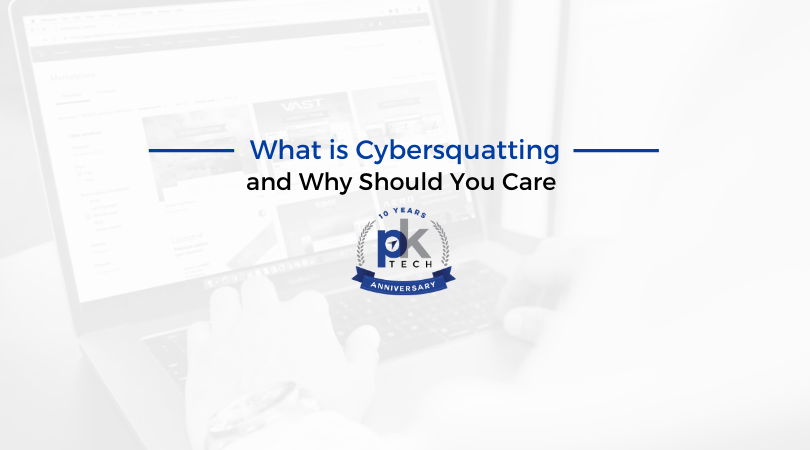
First of all, what is Cybersquatting?

We interact with many small businesses in Arizona and see how “IT guys” and other IT companies install network equipment.

loT (aka, Internet of Things) devices are everywhere, and so is malware. It only fits that many loT devices you may use are vulnerable. Let’s break...