Google Cloud Accidentally Deleted Financial Services Company Account
If you use Google Cloud, your eye probably caught the word ‘delete’ in the same sentence as Google Cloud. With so much information now in the cloud,...
3 min read
Megan Schutz : Updated on November 14, 2024

The cloud. We hear the term, and we all use it, but what does it mean when you’re waiting to ditch the server room and move it all to the cloud? What is the difference between the cloud, private cloud, and public cloud? And finally, what motivations do IT companies have to push one solution over another?
Let’s answer these questions.
“The Cloud” is a catch-all term used to describe accessing a service on someone else’s server(s) over the internet. It’s a general term that includes both public and private clouds.
This blog focuses on a type of cloud that replaces or complements on-premise IT infrastructure (e.g., physical servers). This functionality is referred to as Infrastructure as a Service (IaaS).
A proper private cloud is a cloud service exclusively offered to one organization. By using a private cloud, an organization can experience the benefits of cloud computing without sharing resources with other organizations (ref).
Pros of IaaS private cloud:
Cons of IaaS private cloud:
A public cloud is a cloud service offered to multiple customers by a cloud provider. The term “public cloud” differentiates between the original cloud model of services accessed over the internet and the private cloud model. Like all cloud services, a public cloud service runs on remote servers that a provider manages. Customers of that provider access those services over the internet (ref).
Major public cloud providers include Microsoft, Amazon, and Google.
Pros of a public cloud:
Cons of an IaaS public cloud:
With the above information, you can come to your conclusions. We’ll share that PK Tech does only public clouds via Microsoft Azure, and we would allow a client to transfer the subscriptions to another provider if needed.
Our advice to businesses reading this is do your due diligence before you sign on the dotted line. Ask the questions: What happens if you guys go out of business? What’s involved with migrating away from you?
Be risk averse. It’s 2022 and IT companies are being acquired, targeted by cybercriminals, and having difficulty qualifying for cybersecurity insurance. The barrier to entry for IT company private cloud solutions is low, and the price of failure is catastrophic for everyone. To state it briefly, we consider IT company-run private cloud solutions to not be worth the risk.
If your organization is considering a cloud solution to replace on-premise infrastructure and has questions, PK Tech can answer them. Get in touch with our team here.

If you use Google Cloud, your eye probably caught the word ‘delete’ in the same sentence as Google Cloud. With so much information now in the cloud,...
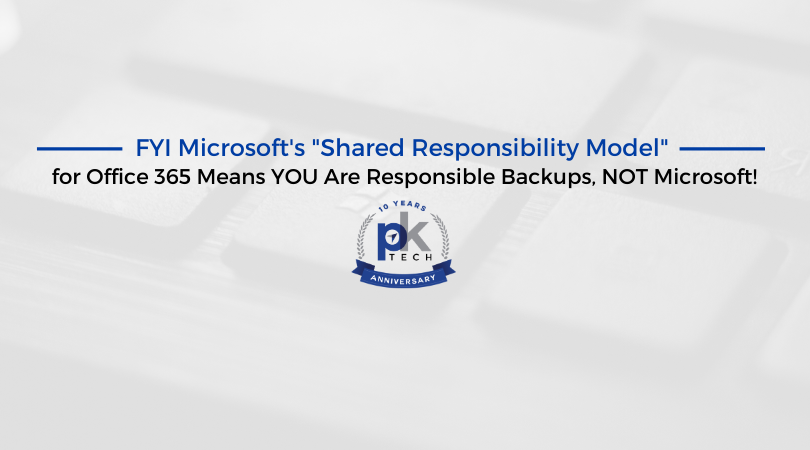
Are you under the impression that Microsoft is responsible for the backups inside of solutions like Office 365, Exchange Online, OneDrive and...

According to AICPA’s 2025 Tax Software Survey, 71.5% of practitioners who prepare tax returns still run their tax preparation software from their own...