School Canceled in Albuquerque Due to a Ransomware Incident
Snow day for Albuquerque schools? Nope, we’ll call it a “ransomware day.”
1 min read
Megan Schutz : Updated on November 6, 2024

No matter the age of your kids – we’re going to take a wild guess that, in many instances, your kids are more tech-savvy than you are. Have you ever seen a toddler know how to swipe on an iPhone before they can form grammatically correct sentences? You get the picture. It’s both impressive and alarming.
The problem is this: kids are still kids. With an increase in children online, hackers have identified kids as a target for ransomware attacks. And it turns out that even with tech-savvy kids, they can still be ransomware targets just like the rest of us. Let’s look at what this means for parents and how you can protect your child online.
Individuals 20 years old and younger lost a whopping $101.4 million to online scams last year, according to a study by Social Catfish. That’s a heck of a lot. Where have these numbers evolved from? Just four years early, the same age group lost $8.3 million. That’s a 1,126% increase in less than five years. The increase is the largest compared to all other age groups for the same time period.
These numbers indicate one key takeaway: this is an issue that parents should pay attention to.
Often, the only difference between someone that is scammed and someone who isn’t is whether people understand the signs. Having an open conversation with your child about their use of the Internet, apps, and games is a great starting place.
Whether you are a parent or a business owner, PK Tech provides valuable insights into the world of IT and cybersecurity. Follow along with our bi-weekly blogs here. To speak with a member of our team about managed IT services, get in touch with us here.
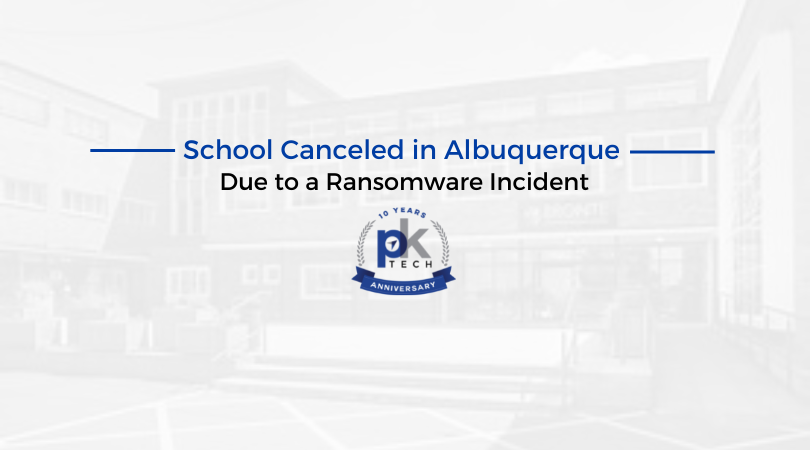
Snow day for Albuquerque schools? Nope, we’ll call it a “ransomware day.”
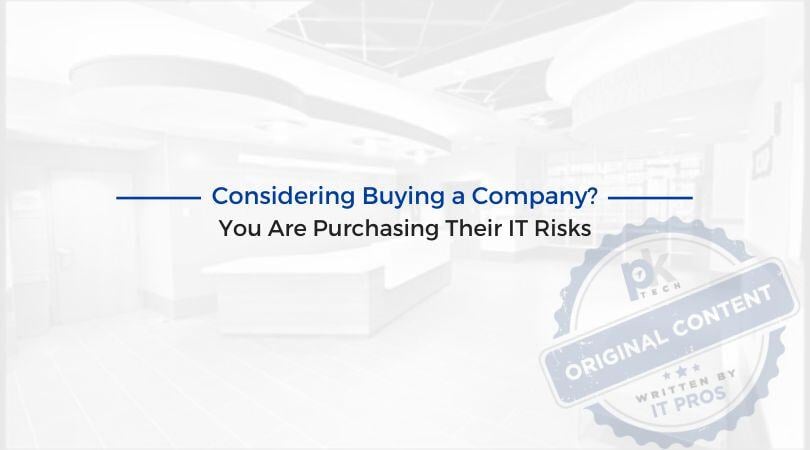
Cybersecurity matters. You’re catching onto our theme – or maybe we sound like a broken record! You can’t ignore it for many reasons.

Of all the cybersecurity threats to your business, malware attacks are the most common kind. Cyberattacks that use malware are a serious threat to...