Executives Using Office 365 Targeted by New Scam
Recently, cybercriminals instigated a high-end spear-phishing campaign targeting executive users of Office 365. The attack bypassed multi-factor...

As we consider the top tools for lawyers available in 2022, Microsoft 365 always jumps out as a frontrunner. The great thing about Microsoft 365 is that it has countless features for specific industries. The key is being aware of them and understanding how to best utilize them for your firm.
As the world moves back to the office, the mix of in-person and remote workforces poses challenges, but many of these can be solved by cloud-base technologies such as Microsoft 365. Microsoft 365 is a cloud-based software suite that will assist you in seamlessly transitioning many of your business operations. to the cloud. With the known challenges law firms face, Microsoft responded by creating key features catered to the needs of the law industry. Microsoft 365 Solution for Legal has the ability to improve your firm’s productivity, communication and collaboration capabilities.
Some key benefits of integrating Microsoft 365 into your law firm:
If you are a law firm, consider using these six features to maximize the potential of Microsoft 365:
1. Teams
Teams is a group chat and collaboration platform.
Benefits:
2. One Note
OneNote is a tool to create, store and manage notes including case notes, legal research, and other miscellaneous information. OneNote offers the ability to maintain your own personal notebook as well as create firm-wide, team-wide or even case-specific notebooks.
3. Flow
Flow can automate various actions and workflows within a law firm. For example, you can use Flow when a new document is saved in a particular folder on your firm’s SharePoint site. This would then trigger an approval process that requires one or more people in the firm to approve the document.
4. Forms
Microsoft Forms is a platform to create simple online forms. Through Forms, law firms can obtain feedback from clients through the creation and utilization of questionnaires, intake forms, and surveys.
5. Groups
Groups is a basic framework of how you organize and structure Office 365 within your law firm.
Benefits:
6. Bookings
Manage online bookings and appointments with Bookings through Microsoft 365–very similar to softwares such as Calendly.
PK Tech has a history of working with law firms within the Greater Phoenix Area. If you are a law firm in need of managed IT services, let’s chat. If you have questions about how to best utilize Microsoft 365 within your law firm, contact our team.

Recently, cybercriminals instigated a high-end spear-phishing campaign targeting executive users of Office 365. The attack bypassed multi-factor...
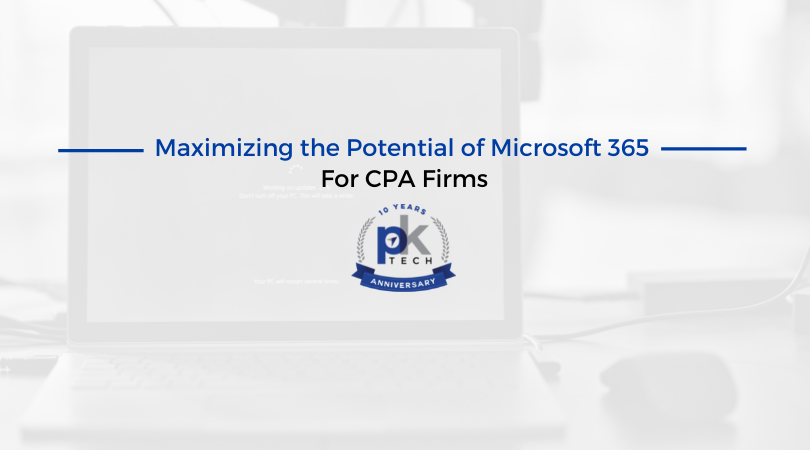
Microsoft 365 is full of hidden gems that CPAs can turn into a competitive differentiator.
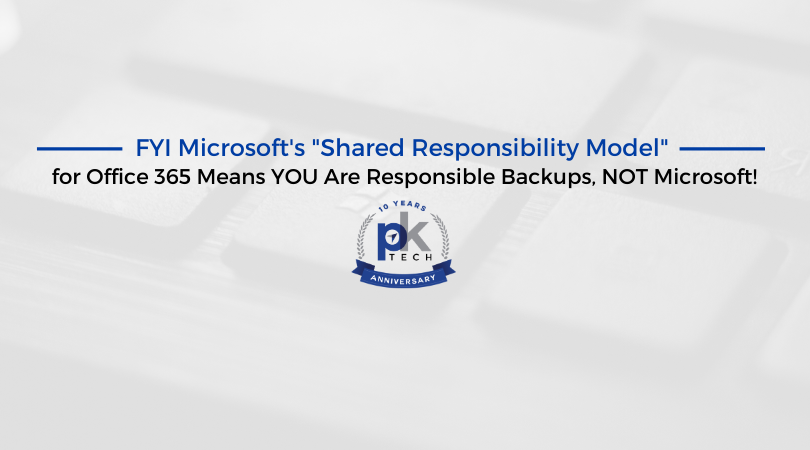
Are you under the impression that Microsoft is responsible for the backups inside of solutions like Office 365, Exchange Online, OneDrive and...