If You’re a Small Business, You’re Probably Not Taking Cybersecurity as Seriously as You Should
According to the CNBC Surveymonkey Small Business Survey, only 5% of small businesses report cybersecurity as the #1 risk to their business.
1 min read
Megan Schutz : Updated on October 17, 2024

Educating employees about cybersecurity can start small and simple. Small efforts consistently across all employees can significantly strengthen cybersecurity risk for your small business. So, let’s practice what we preach and help your business start small and simple.
Wait…isn’t this supposed to be about technology cybersecurity? Yes, it is. But we are starting from the bottom of where cybersecurity begins to play a role in your business. Hence, clear your desk.
People that keep messy desks often have stray USB drives, papers with passwords written on them, etc. A lack of organization opens up the employee and your business to cybersecurity threats. A messy desk makes it difficult to keep high security folders safe, which in turn means that if theft takes place, determining when and how it took place can take weeks longer to identify.
Similar to the way your CFO keeps accounting and expenses organized, requiring employees to keep passwords, classified information and USB drives organized and safe decreases cybersecurity risk to your entire company.
Plus, the bonus? Studies show that employees with clean desks are more productive. We call that a win-win.
To contact PK Tech, click here.
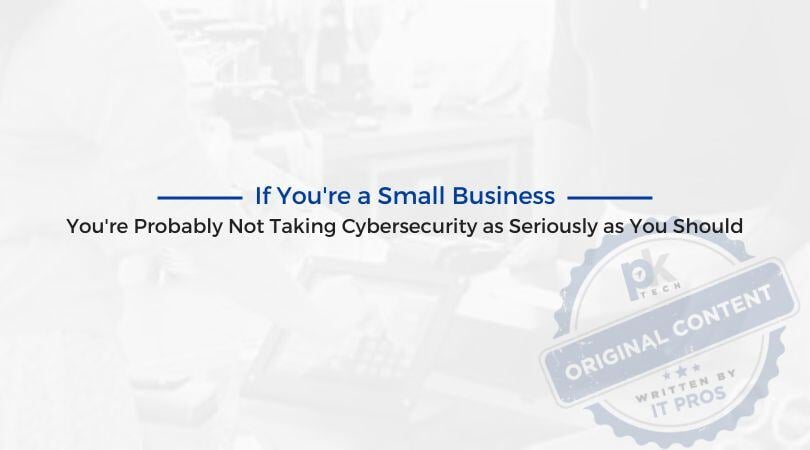
According to the CNBC Surveymonkey Small Business Survey, only 5% of small businesses report cybersecurity as the #1 risk to their business.
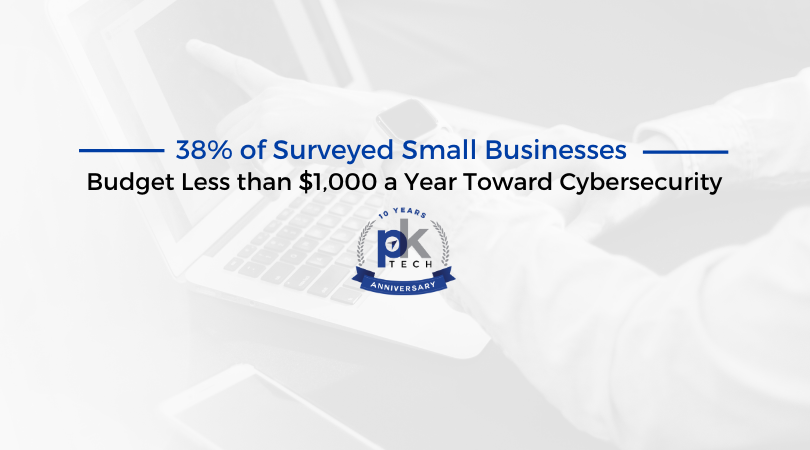
COVID-19 has caused a growing strain on small to medium-sized businesses due to a greater need for cybersecurity in an increasingly remote work era....

Small businesses are in a challenging position: there is an existing talent deficit threatening continued growth and the continuation of a...