1 min read
How to Move QuickBooks Desktop to Microsoft Azure Virtual Desktop
As businesses increasingly rely on cloud-based solutions to support remote work and improve operational efficiency, traditional desktop software...
6 min read
 Jordan Hetrick
:
November 12, 2025
Jordan Hetrick
:
November 12, 2025

Traditional desktop software products for CPAs are evolving and it’s time to jump on board.
If your business is using a proprietary QuickBooks desktop hosting solution from companies like Rightworks, Summit Hosting, or Apps4Rent, this blog is for you.
Why would you FROM A PROPRITARY CLOUD HOST TO AZURE?
Why is Microsoft Azure Virtual Desktop the premiere solution?
What do you need to know to make the transition?
This blog will uncover why it’s time your business explored Microsoft Azure Virtual Desktop and how a qualified managed IT service provider like PK Tech can make it happen (safely and efficiently).
In short, it’s all about modernization.
 One of the most powerful ways to modernize your desktop bookkeeping environment is by moving it to Microsoft Azure Virtual Desktop (AVD). Whether you’re currently using Rightworks, Summit Hosting, Apps4Rent, or another similar solution, AVD will help you elevate your current stature.
One of the most powerful ways to modernize your desktop bookkeeping environment is by moving it to Microsoft Azure Virtual Desktop (AVD). Whether you’re currently using Rightworks, Summit Hosting, Apps4Rent, or another similar solution, AVD will help you elevate your current stature.
AVD skips the middle man and empowers your business to host directly with Microsoft. The big non-Microsoft players rely on used-car style sales tactics such as a temporarily low price at the beginning, constant upsells, unreasonably low storage, backup retention that has to be upgraded (add-on), and potentially third-world tech support.
This all comes with an important caveat: we always recommend you work with a qualified IT company that has in depth knowledge of your industry, is third party audited at least annually (such as SOC 2 Type II), and has experience managing Microsoft AVD environments.
Azure Virtual Desktop offers clear benefits over proprietary QuickBooks desktop hosting solutions like Rightworks or Summit Hosting, making it an ideal solution for businesses looking to modernize their accounting operations without sacrificing the functionality.
While the benefits are clear, migration isn’t without its challenges. Here are a few that businesses need to consider:
Planning for these challenges ahead of time can significantly improve the outcome of your migration project.
Beyond simply "moving to the cloud," transitioning to Azure Virtual Desktop opens up long-term business value:
These opportunities make the transition to Azure more than just a technical upgrade. Moving to Azure creates a foundation for business agility and resilience.
Here’s a step-by-step approach to moving your existing bookkeeping software to Azure Virtual Desktop:
Companies are opting to move all kinds of operations to the cloud, and bookkeeping software is no exception. Whether you use Rightworks, or an alternate bookkeeping software, it's wise to consult your managed IT partner on whether a cloud migration makes sense for your business.
While the migration involves technical complexity, careful planning and execution can lead to substantial flexibility, security, and efficiency gains.
Whether you're working with an internal IT team or a managed service provider, aligning your bookkeeping setup with Azure’s cloud capabilities will pay off in better user experiences and future-ready infrastructure.
Are you looking to ask a qualified team of IT experts about what a cloud migration would look like for your business? Schedule a time here.
General FAQ's for CPAs looking to migrate to Microsoft Azure Virtual Desktop.
Moving QuickBooks Desktop to Azure Virtual Desktop allows your team to access QuickBooks securely from anywhere — whether they are in the office, remote, or traveling. It centralizes your data in the cloud rather than on a local server, reducing the risk of hardware failure, data loss, or office disruptions. It also provides improved performance, built-in security features, easier IT management, and powerful remote-work flexibility. For accounting teams that need consistent, reliable access to QuickBooks, Azure Virtual Desktop delivers a much smoother and more controlled environment.
Azure Virtual Desktop pricing varies depending on the number of users, performance needs (such as CPU, RAM, and storage), and whether you already have Microsoft 365 or Windows licenses. Costs generally fall into two main categories:
For small firms, monthly costs often range from $30–$60 per user, depending on usage patterns. For larger teams or heavier workloads, pricing may range $60–$120+ per user. Most managed IT providers can produce a cost estimate in less than a day based on your needs.
Azure Virtual Desktop is ideal for businesses that:
Many CPA firms, bookkeeping teams, small-to-mid-sized professional services firms, and organizations with multiple office locations benefit from this setup.
Most migrations take 1–2 weeks depending on:
Smaller firms (5–15 users) are often fully migrated in 5–10 business days, while larger environments may require more planning and phased rollout to minimize downtime.
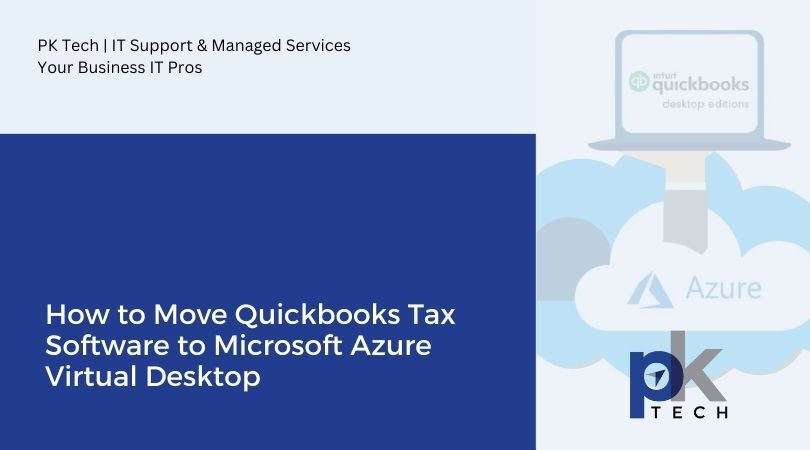
1 min read
As businesses increasingly rely on cloud-based solutions to support remote work and improve operational efficiency, traditional desktop software...
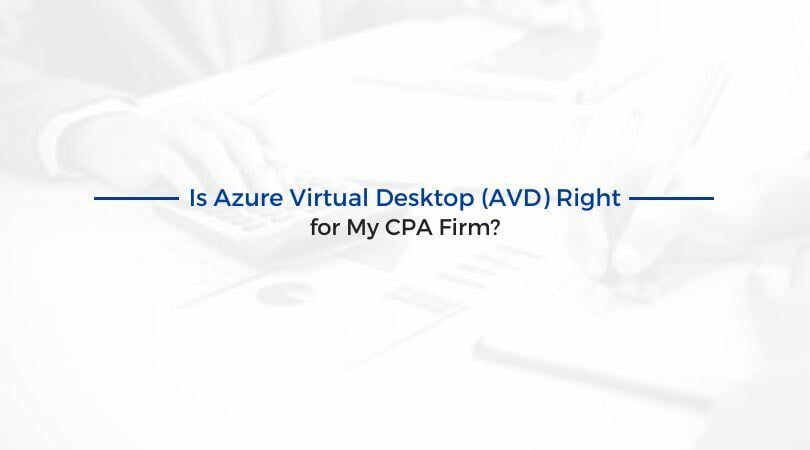
Azure Virtual Desktop (AVD) has gained significant attention as a remote work solution, but is it the right fit for CPA firms? In a world where...
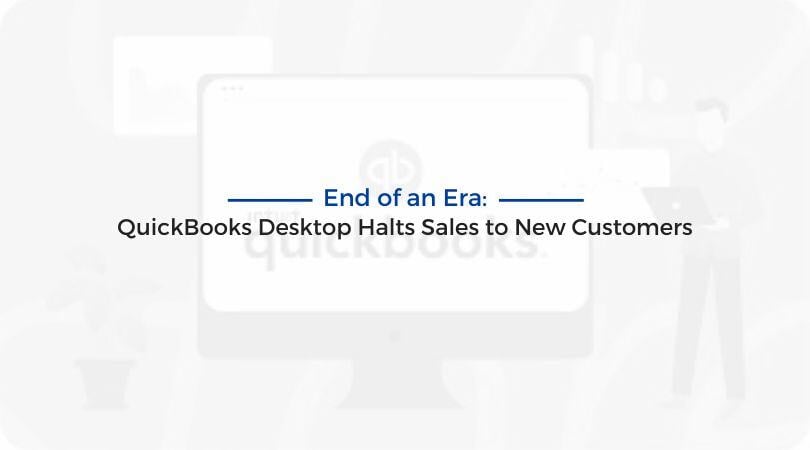
In a significant move that has sent ripples through the financial software industry, QuickBooks Desktop has decided to cease sales to new U.S....